Web Service Setup
Sage Intacct Web Services
In order to allow Omniboost to access your Sage Intacct environment and successfully post the financial and/or statistical journal entries, you must have your Web Services and relevant users correctly configured. To do so, please follow the steps below.
Enable Web Services
From the main menu in the top left corner, go to Company -> Subscriptions -> Applications. Scroll all the way down to the bottom of the page and make sure that your Web Services are enabled. If they are not already enabled, please click on Configure to do so.
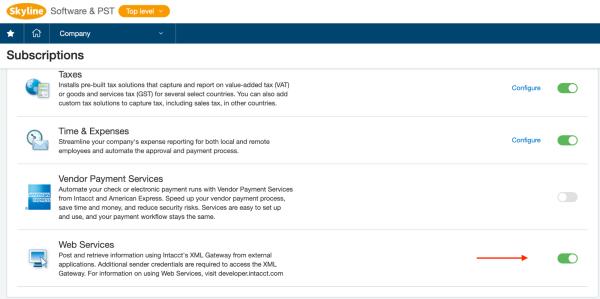
Create an Omniboost Web Service User
Now that Web Services can be used for your Sage Intacct profile to receive information from external sources, the next step is to setup a Web Service User and provide them with correct permissions. This will allow Omniboost to push your financial data through without having unnecessary access to any other part of your Sage Intacct profile.
- Go to Company -> Admin -> Web Services Users -> Add
- User ID, First name, and Last name: This username indicates a non-billable user and is used strictly for the integration. Enter OmniboostMPP.
- Email address: Use info@omniboost.io.
- User type: Select Business
- Admin privileges: Select Off
- Status: Active
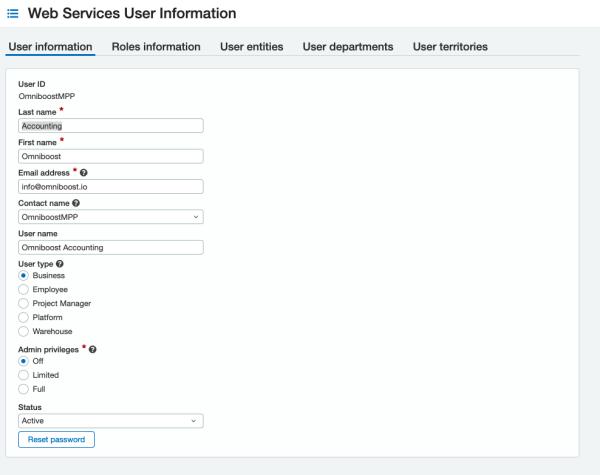
Once the Web Services OmniboostMPP user is created, a set of credentials will be created for and sent to the Omniboost team via email.
Assigning permissions to the Omniboost.io user
Depending on how you have your Sage Intacct setup you can provide permissions to the OmniboostMPP Web Service user in one of two ways: user or role based. For more information regarding these two types, please check out this Sage Intacct help article.
